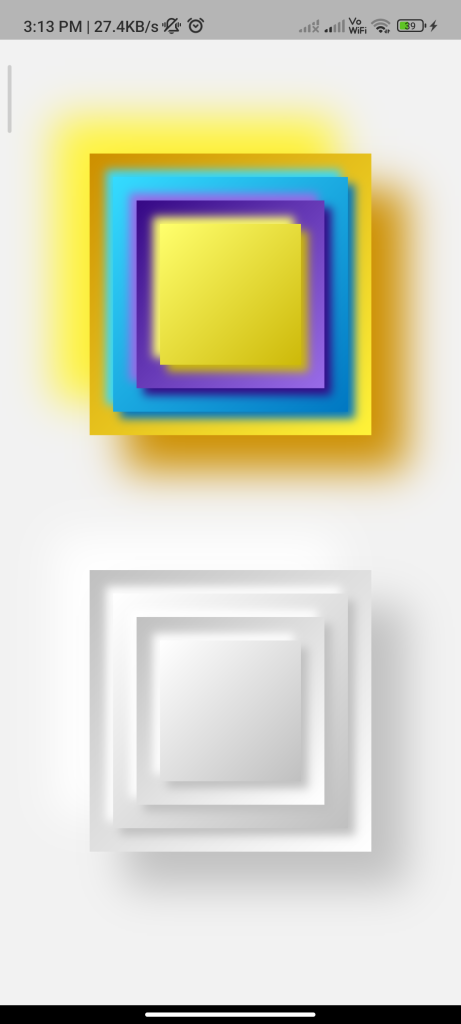
Introduction
The clay_containers package allows you to create clay-style containers, which are UI elements with a soft, realistic appearance. This guide will show you how to integrate and use this package to create clay containers in your Flutter app.
Content
1.Add the clay_containers dependency: Open your pubspec.yaml file and add the clay_containers dependency.
dependencies:
clay_containers: ^latest_version
Run flutter pub get to install the package.
2.Import the package:
Import the clay_containers package in your Dart file.
import 'package:clay_containers/clay_containers.dart';
3.Create a Clay Container:
Use the ClayContainer widget to create a clay container with a soft, realistic appearance.
ClayContainer(
color: Colors.white,
height: 100,
width: 100,
depth: 10,
borderRadius: 20,
child: Center(
child: Text('Clay Container', style: TextStyle(color: Colors.black)),
),
)
Customize the color, height, width, depth, borderRadius, and child parameters to achieve the desired appearance for your clay container. The color parameter sets the background color of the container, height and width set the size, depth sets the depth of the container’s shadow, borderRadius sets the border radius, and child is the widget that will be displayed inside the container.
4.Run the app:
Run your Flutter app to see the clay container. It should have a soft, realistic appearance with a shadow effect.
Sample Code
import 'package:clay_containers/clay_containers.dart';
import 'package:flutter/material.dart';
// import 'package:clay_containers/theme/clay_text_theme.dart';
import 'package:flutter/material.dart';
// import 'package:clay_containers/theme/clay_theme_data.dart';
import 'package:flutter/material.dart';
void main() => runApp(const MaterialApp(debugShowCheckedModeBanner: false, home: MyApp()));
class MyApp extends StatefulWidget {
const MyApp({super.key});
@override
State<MyApp> createState() => _MyAppState();
}
class _MyAppState extends State<MyApp> with SingleTickerProviderStateMixin {
Color baseColor = const Color(0xFFf2f2f2);
double firstDepth = 50;
double secondDepth = 50;
double thirdDepth = 50;
double fourthDepth = 50;
late AnimationController _animationController;
@override
void initState() {
_animationController = AnimationController(
vsync: this, // the SingleTickerProviderStateMixin
duration: const Duration(seconds: 5),
)..addListener(() {
setState(() {});
});
_animationController.forward();
super.initState();
}
@override
void dispose() {
_animationController.dispose();
super.dispose();
}
@override
Widget build(BuildContext context) {
double? stagger(double value, double progress, double delay) {
var newProgress = progress - (1 - delay);
if (newProgress < 0) newProgress = 0;
return value * (newProgress / delay);
}
final calculatedFirstDepth = stagger(firstDepth, _animationController.value, 0.25)!;
final calculatedSecondDepth = stagger(secondDepth, _animationController.value, 0.5)!;
final calculatedThirdDepth = stagger(thirdDepth, _animationController.value, 0.75)!;
final calculatedFourthDepth = stagger(fourthDepth, _animationController.value, 1)!;
return ClayTheme(
themeData: const ClayThemeData(
height: 10,
width: 20,
borderRadius: 360,
textTheme: ClayTextTheme(style: TextStyle()),
depth: 12,
),
child: ColoredBox(
color: baseColor,
child: Center(
child: Column(
crossAxisAlignment: CrossAxisAlignment.center,
mainAxisAlignment: MainAxisAlignment.center,
children: [
ClayContainer(
color: Colors.amber,
height: 240,
width: 240,
curveType: CurveType.concave,
spread: 30,
depth: calculatedFirstDepth.toInt(),
child: Center(
child: ClayContainer(
height: 200,
width: 200,
depth: calculatedSecondDepth.toInt(),
curveType: CurveType.convex,
color: Colors.lightBlue,
child: Center(
child: ClayContainer(
height: 160,
width: 160,
color: Colors.deepPurple,
depth: calculatedThirdDepth.toInt(),
curveType: CurveType.concave,
child: Center(
child: ClayContainer(
height: 120,
width: 120,
color: Colors.yellow,
depth: calculatedFourthDepth.toInt(),
curveType: CurveType.convex,
),
),
),
),
),
),
),
SizedBox(
height: 115,
),
ClayContainer(
color: baseColor,
height: 240,
width: 240,
curveType: CurveType.concave,
spread: 30,
depth: calculatedFirstDepth.toInt(),
child: Center(
child: ClayContainer(
height: 200,
width: 200,
depth: calculatedSecondDepth.toInt(),
curveType: CurveType.convex,
color: baseColor,
child: Center(
child: ClayContainer(
height: 160,
width: 160,
color: baseColor,
depth: calculatedThirdDepth.toInt(),
curveType: CurveType.concave,
child: Center(
child: ClayContainer(
height: 120,
width: 120,
color: baseColor,
depth: calculatedFourthDepth.toInt(),
curveType: CurveType.convex,
),
),
),
),
),
),
),
],
),
),
),
);
}
}
class ClayThemeData {
const ClayThemeData({
this.height,
this.width,
this.color = const Color(0xFFf0f0f0),
this.parentColor,
this.surfaceColor,
this.borderRadius,
this.customBorderRadius,
this.textTheme,
this.depth,
this.emboss = false,
this.spread,
});
final double? height;
final double? width;
final Color color;
final Color? parentColor;
final Color? surfaceColor;
final double? borderRadius;
final BorderRadius? customBorderRadius;
final int? depth;
final double? spread;
final bool emboss;
final ClayTextTheme? textTheme;
ClayThemeData copyWith({
double? height,
double? width,
Color? color,
Color? parentColor,
Color? surfaceColor,
double? borderRadius,
BorderRadius? customBorderRadius,
int? depth,
double? spread,
bool? emboss,
ClayTextTheme? textTheme,
}) {
return ClayThemeData(
height: height ?? this.height,
width: width ?? this.width,
color: color ?? this.color,
parentColor: parentColor ?? this.parentColor,
surfaceColor: surfaceColor ?? this.surfaceColor,
borderRadius: borderRadius ?? this.borderRadius,
customBorderRadius: customBorderRadius ?? this.customBorderRadius,
depth: depth ?? this.depth,
spread: spread ?? this.spread,
emboss: emboss ?? this.emboss,
textTheme: textTheme ?? this.textTheme,
);
}
}
class ClayTheme extends InheritedWidget {
const ClayTheme({required this.themeData, required super.child, super.key});
final ClayThemeData themeData;
static ClayThemeData? of(BuildContext context) {
return context.findAncestorWidgetOfExactType<ClayTheme>()?.themeData;
}
@override
bool updateShouldNotify(covariant ClayTheme oldWidget) => true;
}
// import 'package:flutter/material.dart';
class ClayTextTheme {
const ClayTextTheme({
required this.style,
this.color = const Color(0xFFf0f0f0),
this.depth = 40,
this.size = 14,
this.parentColor,
this.textColor,
this.spread,
this.emboss = false,
});
final Color color;
final Color? parentColor;
final Color? textColor;
final TextStyle style;
final double? spread;
final int depth;
final double size;
final bool emboss;
ClayTextTheme copyWith({
Color? color,
Color? parentColor,
Color? textColor,
TextStyle? style,
double? spread,
int? depth,
double? size,
bool? emboss,
}) {
return ClayTextTheme(
color: color ?? this.color,
parentColor: parentColor ?? this.parentColor,
textColor: textColor ?? this.textColor,
style: style ?? this.style,
spread: spread ?? this.spread,
depth: depth ?? this.depth,
size: size ?? this.size,
emboss: emboss ?? this.emboss,
);
}
}
Output
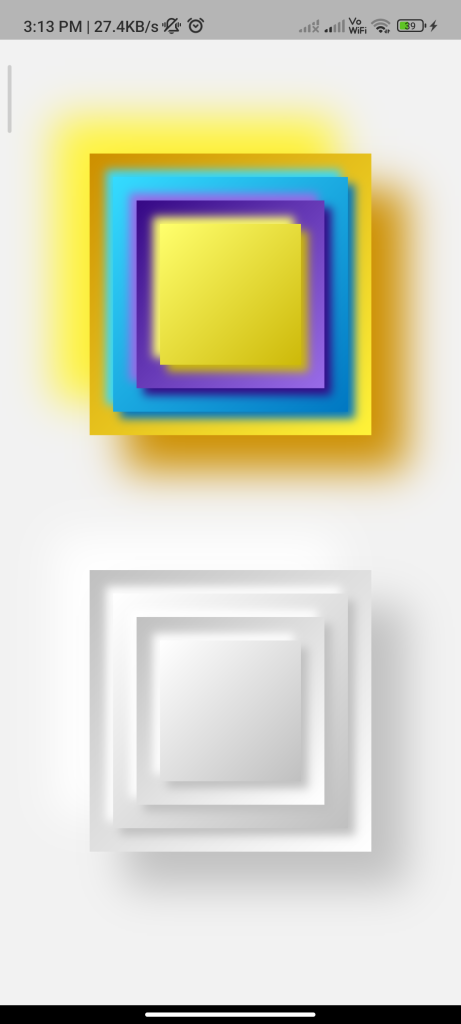
Conclusion
By following these steps, you can easily integrate the clay_containers package into your Flutter app and create clay-style containers. This can be useful for adding a unique and visually appealing design to your app’s UI.






