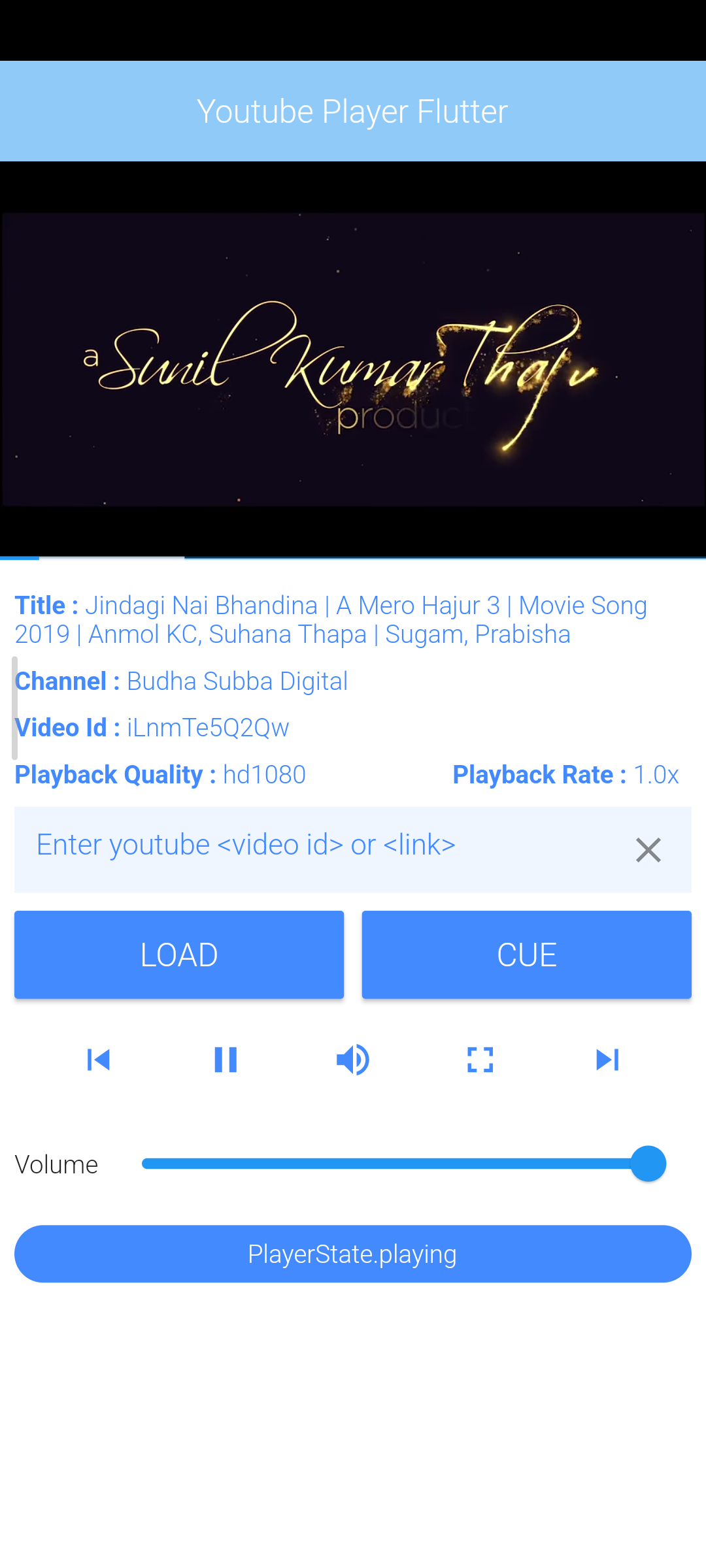
Introduction:
The `youtube_player_flutter` package allows you to easily integrate a YouTube player into your Flutter app. With this package, you can play YouTube videos directly within your app, providing a seamless user experience. This guide will walk you through the process of implementing a YouTube player.
Content:
Step 1: Add Dependency Ensure you have the `youtube_player_flutter` package added to your `pubspec.yaml` file.
Run the following command in your terminal:
youtube_player_flutter: ^8.0.0
Run flutter pub get to fetch the package.
Step 2: Import Dependencies
In your Dart file, import the necessary packages:
import 'package:flutter/material.dart';
import 'package:youtube_player_flutter/youtube_player_flutter.dart';
Step 3: Create Youtube Player Widget
Create a widget to display the YouTube player. For example:
class YoutubePlayerWidget extends StatefulWidget {
@override
_YoutubePlayerWidgetState createState() => _YoutubePlayerWidgetState();
}
class _YoutubePlayerWidgetState extends State<YoutubePlayerWidget> {
late YoutubePlayerController _controller;
@override
void initState() {
super.initState();
_controller = YoutubePlayerController(
initialVideoId: 'VIDEO_ID', // Replace VIDEO_ID with your YouTube video ID
flags: YoutubePlayerFlags(
autoPlay: true,
mute: false,
),
);
}
@override
Widget build(BuildContext context) {
return Scaffold(
appBar: AppBar(
title: Text('Youtube Player'),
),
body: Center(
child: YoutubePlayer(
controller: _controller,
showVideoProgressIndicator: true,
progressIndicatorColor: Colors.blueAccent,
onReady: () {
print('Player is ready.');
},
),
),
);
}
@override
void dispose() {
_controller.dispose();
super.dispose();
}
}
Step 4: Run the Application
Run your Flutter application and navigate to the screen containing the YouTube player. You should see the YouTube player widget with the specified video playing.
Sample Code:
// ignore_for_file: prefer_const_constructors
import 'dart:developer';
import 'package:flutter/cupertino.dart';
import 'package:flutter/material.dart';
import 'package:flutter/services.dart';
import 'package:youtube_player_flutter/youtube_player_flutter.dart';
// import 'video_list.dart';
/// Creates [YoutubePlayerDemoApp] widget.
class YoutubePlayerDemoApp extends StatelessWidget {
@override
Widget build(BuildContext context) {
return MaterialApp(
debugShowCheckedModeBanner: false,
theme: ThemeData(
primarySwatch: Colors.blue,
appBarTheme: const AppBarTheme(
color: Colors.blueAccent,
titleTextStyle: TextStyle(
color: Colors.white,
fontWeight: FontWeight.w300,
fontSize: 20,
),
),
iconTheme: const IconThemeData(
color: Colors.blueAccent,
),
),
home: MyHomePage(),
);
}
}
/// Homepage
class MyHomePage extends StatefulWidget {
@override
_MyHomePageState createState() => _MyHomePageState();
}
class _MyHomePageState extends State<MyHomePage> {
late YoutubePlayerController _controller;
late TextEditingController _idController;
late TextEditingController _seekToController;
late PlayerState _playerState;
late YoutubeMetaData _videoMetaData;
double _volume = 100;
bool _muted = false;
bool _isPlayerReady = false;
final List<String> _ids = [
'nPt8bK2gbaU',
'gQDByCdjUXw',
'iLnmTe5Q2Qw',
'_WoCV4c6XOE',
'KmzdUe0RSJo',
'6jZDSSZZxjQ',
'p2lYr3vM_1w',
'7QUtEmBT_-w',
'34_PXCzGw1M',
];
@override
void initState() {
super.initState();
_controller = YoutubePlayerController(
initialVideoId: _ids.first,
flags: const YoutubePlayerFlags(
mute: false,
autoPlay: true,
disableDragSeek: false,
loop: false,
isLive: false,
forceHD: false,
enableCaption: true,
),
)..addListener(listener);
_idController = TextEditingController();
_seekToController = TextEditingController();
_videoMetaData = const YoutubeMetaData();
_playerState = PlayerState.unknown;
}
void listener() {
if (_isPlayerReady && mounted && !_controller.value.isFullScreen) {
setState(() {
_playerState = _controller.value.playerState;
_videoMetaData = _controller.metadata;
});
}
}
@override
void deactivate() {
// Pauses video while navigating to next page.
_controller.pause();
super.deactivate();
}
@override
void dispose() {
_controller.dispose();
_idController.dispose();
_seekToController.dispose();
super.dispose();
}
@override
Widget build(BuildContext context) {
return YoutubePlayerBuilder(
onExitFullScreen: () {
// The player forces portraitUp after exiting fullscreen. This overrides the behaviour.
SystemChrome.setPreferredOrientations(DeviceOrientation.values);
},
player: YoutubePlayer(
controller: _controller,
showVideoProgressIndicator: true,
progressIndicatorColor: Colors.blueAccent,
topActions: <Widget>[
const SizedBox(width: 8.0),
Expanded(
child: Text(
_controller.metadata.title,
style: const TextStyle(
color: Colors.white,
fontSize: 18.0,
),
overflow: TextOverflow.ellipsis,
maxLines: 1,
),
),
IconButton(
icon: const Icon(
Icons.settings,
color: Colors.white,
size: 25.0,
),
onPressed: () {
log('Settings Tapped!');
},
),
],
onReady: () {
_isPlayerReady = true;
},
onEnded: (data) {
_controller.load(_ids[(_ids.indexOf(data.videoId) + 1) % _ids.length]);
_showSnackBar('Next Video Started!');
},
),
builder: (context, player) => Scaffold(
backgroundColor: Colors.white,
appBar: AppBar(
centerTitle: true,
elevation: 1,
title: Text(
'Youtube Player Flutter',
style: TextStyle(fontSize: 18, color: Colors.white),
),
backgroundColor: Colors.blue[200],
),
body: ListView(
children: [
player,
Padding(
padding: const EdgeInsets.all(8.0),
child: Column(
crossAxisAlignment: CrossAxisAlignment.stretch,
children: [
_space,
_text('Title', _videoMetaData.title),
_space,
_text('Channel', _videoMetaData.author),
_space,
_text('Video Id', _videoMetaData.videoId),
_space,
Row(
children: [
_text(
'Playback Quality',
_controller.value.playbackQuality ?? '',
),
const Spacer(),
_text(
'Playback Rate',
'${_controller.value.playbackRate}x ',
),
],
),
_space,
TextField(
enabled: _isPlayerReady,
controller: _idController,
decoration: InputDecoration(
border: InputBorder.none,
hintText: 'Enter youtube \<video id\> or \<link\>',
fillColor: Colors.blueAccent.withAlpha(20),
filled: true,
hintStyle: const TextStyle(
fontWeight: FontWeight.w300,
color: Colors.blueAccent,
),
suffixIcon: IconButton(
icon: const Icon(Icons.clear),
onPressed: () => _idController.clear(),
),
),
),
_space,
Row(
children: [
_loadCueButton('LOAD'),
const SizedBox(width: 10.0),
_loadCueButton('CUE'),
],
),
_space,
Row(
mainAxisAlignment: MainAxisAlignment.spaceEvenly,
children: [
IconButton(
icon: const Icon(Icons.skip_previous),
onPressed:
_isPlayerReady ? () => _controller.load(_ids[(_ids.indexOf(_controller.metadata.videoId) - 1) % _ids.length]) : null,
),
IconButton(
icon: Icon(
_controller.value.isPlaying ? Icons.pause : Icons.play_arrow,
),
onPressed: _isPlayerReady
? () {
_controller.value.isPlaying ? _controller.pause() : _controller.play();
setState(() {});
}
: null,
),
IconButton(
icon: Icon(_muted ? Icons.volume_off : Icons.volume_up),
onPressed: _isPlayerReady
? () {
_muted ? _controller.unMute() : _controller.mute();
setState(() {
_muted = !_muted;
});
}
: null,
),
FullScreenButton(
controller: _controller,
color: Colors.blueAccent,
),
IconButton(
icon: const Icon(Icons.skip_next),
onPressed:
_isPlayerReady ? () => _controller.load(_ids[(_ids.indexOf(_controller.metadata.videoId) + 1) % _ids.length]) : null,
),
],
),
_space,
Row(
children: <Widget>[
const Text(
"Volume",
style: TextStyle(fontWeight: FontWeight.w300),
),
Expanded(
child: Slider(
inactiveColor: Colors.transparent,
value: _volume,
min: 0.0,
max: 100.0,
divisions: 10,
label: '${(_volume).round()}',
onChanged: _isPlayerReady
? (value) {
setState(() {
_volume = value;
});
_controller.setVolume(_volume.round());
}
: null,
),
),
],
),
_space,
AnimatedContainer(
duration: const Duration(milliseconds: 800),
decoration: BoxDecoration(
borderRadius: BorderRadius.circular(20.0),
color: _getStateColor(_playerState),
),
padding: const EdgeInsets.all(8.0),
child: Text(
_playerState.toString(),
style: const TextStyle(
fontWeight: FontWeight.w300,
color: Colors.white,
),
textAlign: TextAlign.center,
),
),
],
),
),
],
),
),
);
}
Widget _text(String title, String value) {
return RichText(
text: TextSpan(
text: '$title : ',
style: const TextStyle(
color: Colors.blueAccent,
fontWeight: FontWeight.bold,
),
children: [
TextSpan(
text: value,
style: const TextStyle(
color: Colors.blueAccent,
fontWeight: FontWeight.w300,
),
),
],
),
);
}
Color _getStateColor(PlayerState state) {
switch (state) {
case PlayerState.unknown:
return Colors.grey[700]!;
case PlayerState.unStarted:
return Colors.pink;
case PlayerState.ended:
return Colors.red;
case PlayerState.playing:
return Colors.blueAccent;
case PlayerState.paused:
return Colors.orange;
case PlayerState.buffering:
return Colors.yellow;
case PlayerState.cued:
return Colors.blue[900]!;
default:
return Colors.blue;
}
}
Widget get _space => const SizedBox(height: 10);
Widget _loadCueButton(String action) {
return Expanded(
child: MaterialButton(
color: Colors.blueAccent,
onPressed: _isPlayerReady
? () {
if (_idController.text.isNotEmpty) {
var id = YoutubePlayer.convertUrlToId(
_idController.text,
) ??
'';
if (action == 'LOAD') _controller.load(id);
if (action == 'CUE') _controller.cue(id);
FocusScope.of(context).requestFocus(FocusNode());
} else {
_showSnackBar('Source can\'t be empty!');
}
}
: null,
disabledColor: Colors.grey,
disabledTextColor: Colors.black,
child: Padding(
padding: const EdgeInsets.symmetric(vertical: 14.0),
child: Text(
action,
style: const TextStyle(
fontSize: 18.0,
color: Colors.white,
fontWeight: FontWeight.w300,
),
textAlign: TextAlign.center,
),
),
),
);
}
void _showSnackBar(String message) {
ScaffoldMessenger.of(context).showSnackBar(
SnackBar(
content: Text(
message,
textAlign: TextAlign.center,
style: const TextStyle(
fontWeight: FontWeight.w300,
fontSize: 16.0,
),
),
backgroundColor: Colors.blueAccent,
behavior: SnackBarBehavior.floating,
elevation: 1.0,
shape: RoundedRectangleBorder(
borderRadius: BorderRadius.circular(50.0),
),
),
);
}
}
Output:
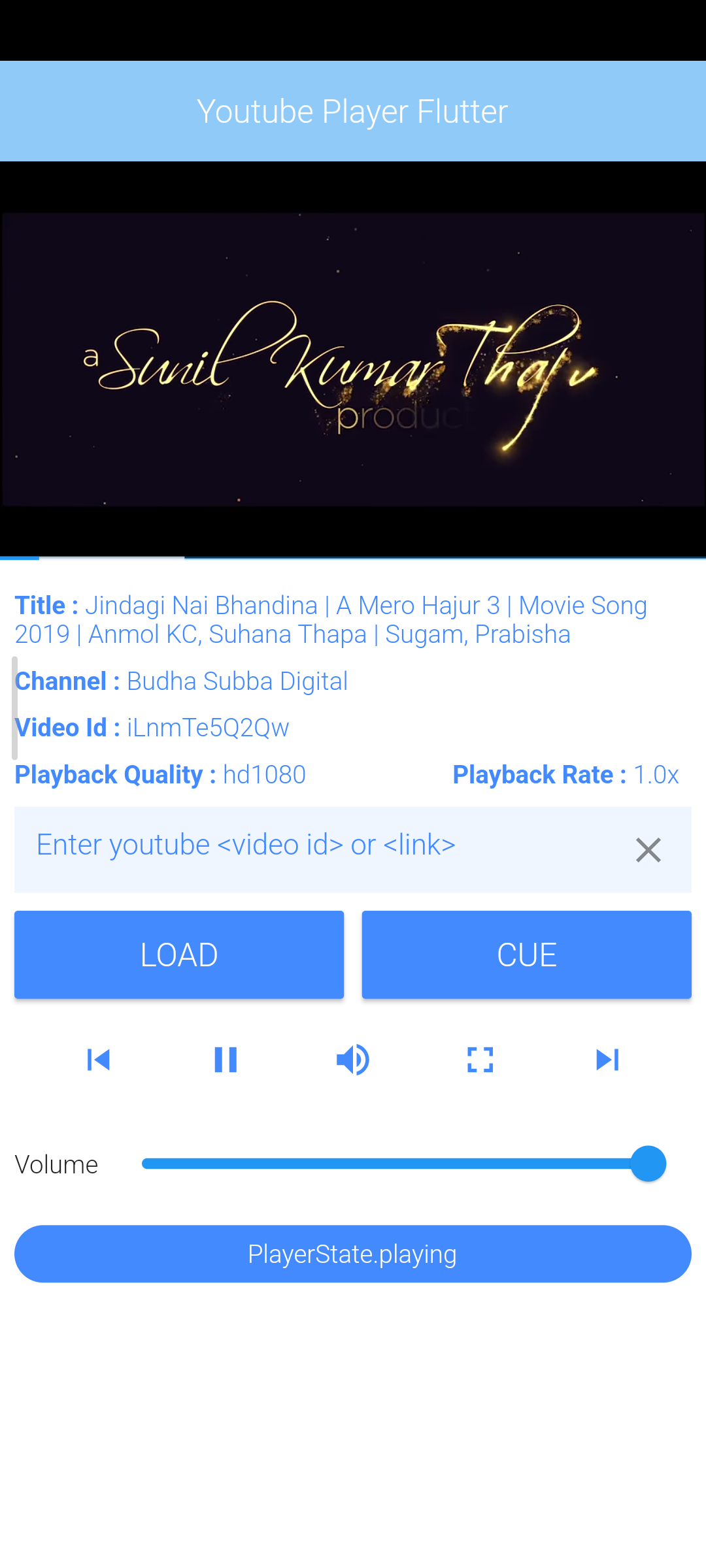
Conclusion:
Congratulations! You’ve successfully implemented a YouTube player in your Flutter app using the youtube_player_flutter package. Users can now watch YouTube videos directly within your app.
Feel free to explore additional features provided by the package, such as customizing the player controls, handling player events, and more.






