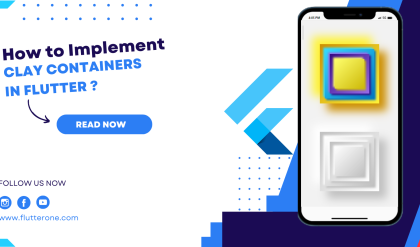Introduction
The fan_carousel_image_slider package provides a way to create a carousel image slider with a fan effect in Flutter, allowing you to display images in a visually appealing manner.
Content
1.Add the fan_carousel_image_slider dependency:
Open your pubspec.yaml file and add the fan_carousel_image_slider dependency.
dependencies:
fan_carousel_image_slider: ^latest_version
Run flutter pub get to install the package.
2.Import the package:
Import the fan_carousel_image_slider package in your Dart file.
import 'package:fan_carousel_image_slider/fan_carousel_image_slider.dart';
3.Create a FanCarouselImageSlider Widget:
Use the FanCarouselImageSlider widget to display the carousel image slider.
FanCarouselImageSlider(
images: [
'https://example.com/image1.jpg',
'https://example.com/image2.jpg',
'https://example.com/image3.jpg',
],
index: 0,
height: 200,
onTap: (index) {
// Handle image tap
print('Tapped on image $index');
},
),
images: A list of image URLs to display in the carousel.index: The initial index of the image to display.height: The height of the carousel image slider.onTap: Callback function that is called when an image is tapped.
4.Run the app:
Run your Flutter app to see the FanCarouselImageSlider in action.