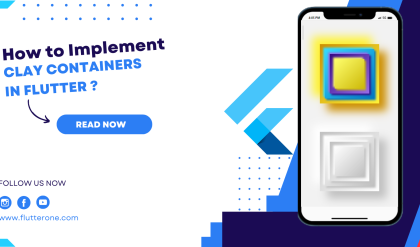Introduction:
Exception handling is a critical aspect of any programming language, and Dart provides robust mechanisms to handle errors and exceptions. In this comprehensive guide, we will explore the techniques and best practices for effective exception handling in Dart applications.
Understanding Exceptions in Dart
What are Exceptions?
Exceptions represent abnormal or unexpected occurrences during program execution. They provide a way to handle and recover from errors in a controlled manner.
Types of Exceptions in Dart
Dart has a hierarchy of exception classes that allows for classifying and handling different types of exceptions. Some common exception types include:
Exception: The base class for exceptions that are not related to the language or system.Error: The base class for errors that are related to the language or system.- Custom Exceptions: Developers can define their own exception classes to represent specific types of errors.
Exception Handling Techniques in Dart
Using try-catch Blocks
Try-catch blocks provide a way to handle exceptions within a controlled scope. The syntax for a try-catch block is as follows:
try {
// Code that might throw an exception
} catch (exception) {
// Code to handle the exception
}
You can catch specific types of exceptions by specifying the exception type in the catch block:
try {
// Code that might throw an exception
} catch (ExceptionType exception) {
// Code to handle the specific exception type
}
Let’s take an example of dividing two numbers and handling a potential FormatException:
void divideNumbers(String num1, String num2) {
try {
var result = int.parse(num1) / int.parse(num2);
print('Result: $result');
} catch (FormatException exception) {
print('Invalid input: ${exception.message}');
}
}
void main() {
divideNumbers('10', '2');
divideNumbers('10', '0');
}
Output:
Result: 5.0
Invalid input: Invalid radix-10 number format
In the above example, the int.parse() function can throw a FormatException if the input strings are not valid numbers. The try-catch block catches the exception and handles it by printing an appropriate error message.
Throwing Exceptions
To throw an exception explicitly, you can use the throw keyword followed by an instance of an exception class. For example:
void validateAge(int age) {
if (age < 18) {
throw Exception('Age must be 18 or older.');
}
}
Let’s use the validateAge() function to check the age and handle the exception:
void main() {
try {
validateAge(20);
print('Valid age.');
validateAge(15);
print('Valid age.'); // This line won't be executed
} catch (Exception exception) {
print('Error: ${exception.message}');
}
}
Output:
Valid age.
Error: Age must be 18 or older.
In the above example, the validateAge() function throws an Exception if the age is less than 18. The try-catch block catches the exception and prints an error message.
Handling Uncaught Exceptions with Zones
Dart provides a concept called “zones” for managing asynchronous operations. Zones also enable capturing and handling uncaught exceptions. Here’s an example of using a zone to handle uncaught exceptions:
import 'dart:async';
void main() {
runZonedGuarded(() {
// Code that might throw an exception
}, (error, stackTrace) {
print('Uncaught exception: $error');
print('Stack trace: $stackTrace');
});
}
Asynchronous Exception Handling
Exception handling in asynchronous code follows similar principles. You can use try-catch blocks with async/await or handle exceptions using Future callbacks.
Future<String> fetchData() async {
try {
// Simulating an asynchronous operation
await Future.delayed(Duration(seconds: 2));
throw Exception('Failed to fetch data.');
return 'Data';
} catch (exception) {
print('Error: ${exception.message}');
return null;
}
}
void main() {
fetchData().then((data) {
if (data != null) {
print('Fetched data: $data');
}
});
}
Output:
Error: Failed to fetch data.
In the above example, the fetchData() function simulates an asynchronous operation and throws an Exception if it fails. The try-catch block handles the exception and prints an error message.
Best Practices for Exception Handling in Dart
Be Specific with Exception Types
When catching or throwing exceptions, it is best to be as specific as possible with exception types. This allows for more targeted exception handling and improves code readability. For example:
try {
// Code that might throw an IOException
} catch (IOException catch (exception) {
// Code to handle IOException
} catch (Exception catch (exception) {
// Code to handle other exceptions
}
Handle Exceptions at the Appropriate Level
Handle exceptions at the appropriate level in your application. Catch exceptions closer to where they occur if you can handle them effectively. Otherwise, propagate the exception to higher levels for appropriate handling.
Graceful Error Messages and User Experience
Provide meaningful error messages to users when exceptions occur. Customize the error messages based on the exception type to provide relevant information and guidance to users. Maintain a smooth user experience by gracefully handling exceptions and providing appropriate feedback.
Unit Testing Exception Handling
Write unit tests to validate exception handling scenarios. Test different code paths to ensure exceptions are caught and handled correctly. Unit testing exception handling code helps maintain code quality and reliability.
Conclusion
Exception handling is an essential aspect of Dart programming, enabling you to gracefully handle errors and exceptions in your applications. In this comprehensive guide, we explored various exception handling techniques and best practices in Dart. By mastering exception handling, you’ll be able to write robust and reliable Dart code. Remember to handle exceptions appropriately, provide informative error messages, and ensure a smooth user experience. Happy coding!