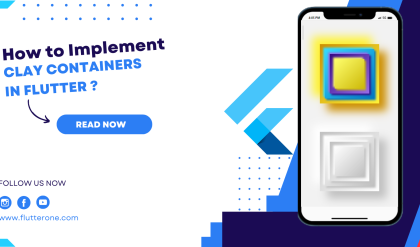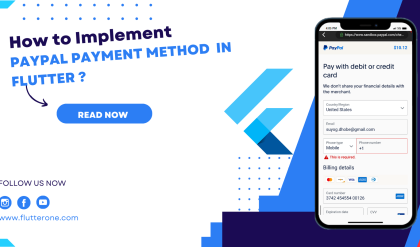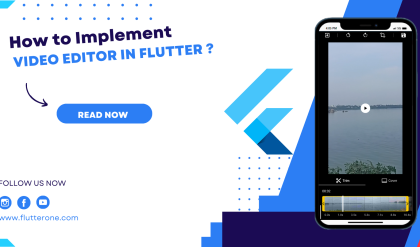Flutter is a powerful and flexible framework developed by Google for building beautiful and high-performance applications across multiple platforms. Whether you’re targeting iOS, Android, web, or desktop, Flutter allows you to write code once and deploy it everywhere. In this guide, we’ll explore the basics of Flutter and get you started on your journey to creating stunning cross-platform apps.
Architecture of Flutter
Flutter follows a reactive and declarative architecture, enabling fast and efficient UI rendering. Its architecture consists of three main components:
- Widget: Everything in Flutter is a widget. Widgets are the building blocks of a Flutter app and represent the UI elements, such as buttons, text, images, and more. Flutter provides a rich set of widgets that you can customize and compose to create your app’s user interface.
- StatelessWidget: A StatelessWidget is a widget that doesn’t have any mutable state. It represents a piece of the UI that remains constant over time. These widgets are immutable and rebuild their UI whenever their properties change.
- StatefulWidget: A StatefulWidget is a widget that can hold mutable state. It allows you to create dynamic and interactive UI components. When the state of a StatefulWidget changes, only the affected parts of the UI are rebuilt, ensuring efficient rendering.
Hot Reload: Accelerating Development
One of the standout features of Flutter is its hot reload capability, which significantly speeds up the development process. With hot reload, you can make changes to your code and see them reflected in the app instantly, without restarting the app or losing the app state. This allows for rapid iteration, experimentation, and debugging, making Flutter a developer-friendly framework.
Building UI with Widgets
Flutter provides a rich set of pre-built widgets that help you create stunning and responsive user interfaces. Here are some commonly used widgets in Flutter:
- Text: Display and style text within your app.
- Image: Show images from local or remote sources.
- Container: A rectangular container that can have a background color, border, padding, and alignment.
- Button: Create interactive buttons with various styles and behaviors.
- ListView: Display a scrolling list of items.
- TextField: Capture user input with customizable text fields.
- AppBar: Display a material design app bar at the top of the screen.
These widgets are highly customizable and can be combined and nested to create complex UI structures.
Platform Adaptability
Flutter offers excellent platform adaptability, allowing you to create apps that look and feel native on each platform. Flutter uses its rendering engine to draw UI elements, enabling consistent performance and appearance across platforms. Additionally, Flutter provides platform-specific widgets and APIs to access native functionalities, ensuring seamless integration with the underlying platform.
Getting Started with Flutter
To start building apps with Flutter, follow these steps:
- Install Flutter SDK and set up your development environment.
- Create a new Flutter project using the command-line or an integrated development environment (IDE) like Visual Studio Code or Android Studio.
- Write your app’s code using Dart, the programming language used by Flutter.
- Run your app on an emulator or physical device using the
flutter runcommand or the IDE’s built-in tools. - Use hot reload to experiment, iterate, and refine your app’s UI and functionality.
- Build and distribute your app for different platforms, leveraging Flutter’s platform-specific deployment options.
Conclusion
Flutter provides an excellent framework for building cross-platform apps with a rich and responsive user interface. Its architecture, hot reload feature, widget library, and platform adaptability make it a popular choice among developers. By mastering the basics of Flutter, you’ll be equipped to create powerful and visually appealing applications that run on multiple platforms.
Get started with Flutter today and unlock the potential of cross-platform app development!