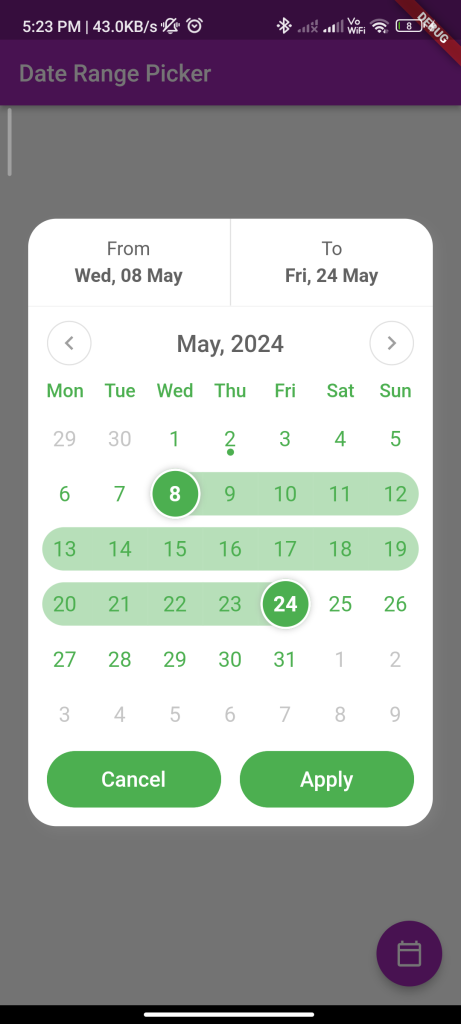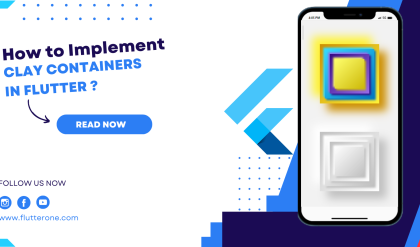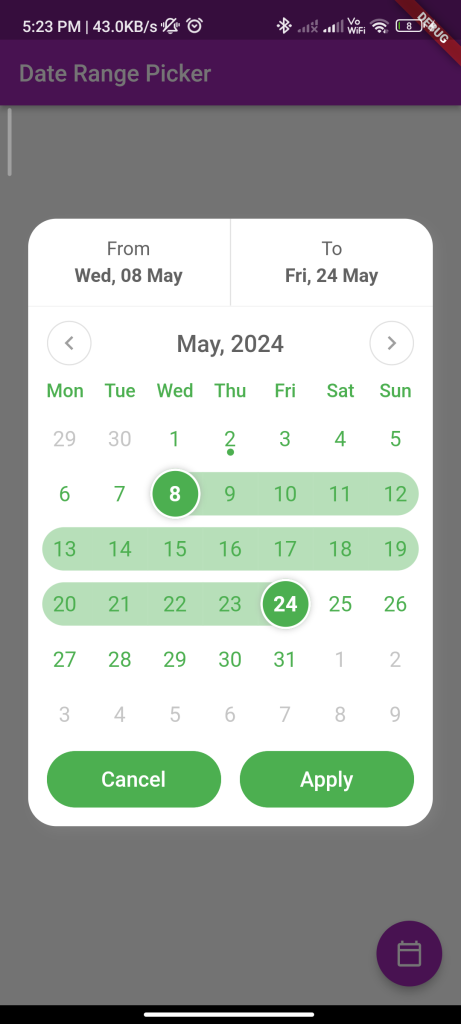
Introduction
The custom_date_range_picker package allows you to create a custom date range picker in Flutter, providing flexibility in selecting date ranges for your app.
Content
1.Add the custom_date_range_picker dependency:
Open your pubspec.yaml file and add the custom_date_range_picker dependency.
dependencies:
custom_date_range_picker: ^latest_version
Run flutter pub get to install the package.
2.Import the package:
Import the custom_date_range_picker package in your Dart file.
import 'package:custom_date_range_picker/custom_date_range_picker.dart' as cdrp;
3.Create a Custom Date Range Picker:
Use the showCustomDateRangePicker function to create a custom date range picker.
Future<void> _selectDateRange(BuildContext context) async {
final DateTimeRange? picked = await cdrp.showCustomDateRangePicker(
context: context,
initialFirstDate: DateTime.now(),
initialLastDate: DateTime.now().add(Duration(days: 7)),
firstDate: DateTime(2010),
lastDate: DateTime(2030),
selectableDayPredicate: (DateTime date) {
// Add any custom logic here to enable/disable specific dates
return true;
},
);
if (picked != null) {
// Handle the selected date range
print('Selected date range: ${picked.start} - ${picked.end}');
}
}
Customize the initialFirstDate, initialLastDate, firstDate, and lastDate parameters to set the initial and allowable date ranges.
Use the selectableDayPredicate parameter to enable/disable specific dates based on custom logic.
4.Show the Date Range Picker:
Call the _selectDateRange function to show the custom date range picker.
ElevatedButton(
onPressed: () => _selectDateRange(context),
child: Text('Select Date Range'),
),
5.Run the app:
Run your Flutter app to see the custom date range picker in action.
flutter run
Sample Code
import 'package:custom_date_range_picker/custom_date_range_picker.dart';
import 'package:flutter/material.dart';
import 'package:intl/intl.dart';
void main() {
runApp(const MyApp());
}
class MyApp extends StatelessWidget {
const MyApp({Key? key}) : super(key: key);
@override
Widget build(BuildContext context) {
return MaterialApp(
title: 'Flutter Demo',
theme: ThemeData(
brightness: Brightness.light,
primarySwatch: Colors.purple,
),
home: const MyHomePage(),
);
}
}
class MyHomePage extends StatefulWidget {
const MyHomePage({Key? key}) : super(key: key);
@override
State<MyHomePage> createState() => _MyHomePageState();
}
class _MyHomePageState extends State<MyHomePage> {
DateTime? startDate;
DateTime? endDate;
@override
Widget build(BuildContext context) {
return Scaffold(
appBar: AppBar(
title: const Text(
"Date Range Picker",
style: TextStyle(color: Colors.white),
),
),
body: Padding(
padding: const EdgeInsets.only(left: 18, bottom: 16),
child: Material(
color: Colors.transparent,
child: Padding(
padding: const EdgeInsets.only(left: 8, right: 8, top: 4, bottom: 4),
child: Center(
child: Column(
mainAxisAlignment: MainAxisAlignment.center,
crossAxisAlignment: CrossAxisAlignment.center,
children: <Widget>[
const Text(
'Choose a date Range',
style: TextStyle(fontWeight: FontWeight.w500, fontSize: 20, color: Colors.black),
),
const SizedBox(height: 20),
Text(
'${startDate != null ? DateFormat("dd, MMM").format(startDate!) : '-'} / ${endDate != null ? DateFormat("dd, MMM").format(endDate!) : '-'}',
style: const TextStyle(
fontWeight: FontWeight.w400,
fontSize: 18,
color: Colors.black,
),
),
],
),
),
),
),
),
floatingActionButton: FloatingActionButton(
onPressed: () {
showCustomDateRangePicker(
context,
dismissible: true,
minimumDate: DateTime.now().subtract(const Duration(days: 30)),
maximumDate: DateTime.now().add(const Duration(days: 30)),
endDate: endDate,
startDate: startDate,
backgroundColor: Colors.white,
primaryColor: Colors.green,
onApplyClick: (start, end) {
setState(() {
endDate = end;
startDate = start;
});
},
onCancelClick: () {
setState(() {
endDate = null;
startDate = null;
});
},
);
},
tooltip: 'choose date Range',
child: const Icon(Icons.calendar_today_outlined, color: Colors.white),
),
);
}
}
Output