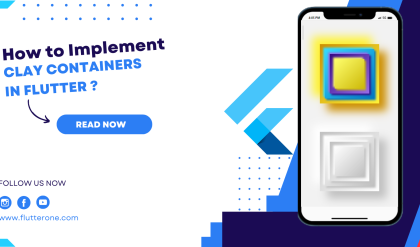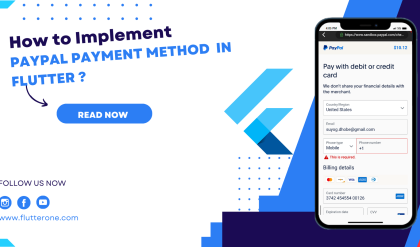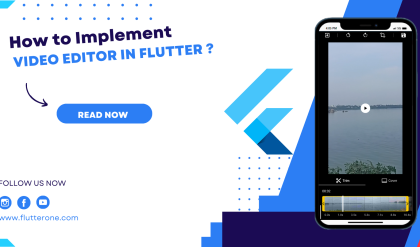State is a fundamental concept in Flutter that represents the data and information required to build and render the user interface of an application. It encapsulates the dynamic aspects of an app, such as user input, network requests, or changes in data. Understanding how state works in Flutter is crucial for building robust and interactive applications. In this comprehensive guide, we’ll explore the concept of state in Flutter, different types of state, stateful vs. stateless widgets, managing and updating state, and best practices for state management in Flutter.
Prerequisites
Before we dive into the concept of state in Flutter, make sure you have the following prerequisites in place:
- Flutter SDK installed on your machine. If you haven’t installed Flutter yet, refer to the official Flutter installation guide for your operating system.
- A Flutter project set up and ready for development.
What is State in Flutter?
State in Flutter refers to the data or information that can change over time and affects the visual representation of the user interface. It represents the dynamic aspects of an app, such as user interactions, data fetching, or changes in application data. Managing state effectively is essential for creating responsive and interactive user interfaces.
Stateless vs. Stateful Widgets
In Flutter, widgets can be classified into two main types: stateless widgets and stateful widgets.
- Stateless Widgets: These are immutable widgets that do not maintain any internal state. They are purely based on the input provided during widget creation and render their UI accordingly. Examples of stateless widgets include Text, Image, and Container. They are ideal for representing static content or components that do not change over time.
import 'package:flutter/material.dart';
class MyStatelessWidget extends StatelessWidget {
@override
Widget build(BuildContext context) {
return Container(
child: Text('Hello, World!'),
);
}
}
- Stateful Widgets: These are mutable widgets that can maintain and update their internal state over time. They can react to user interactions, data changes, or any other external events. Examples of stateful widgets include TextField, Checkbox, and ListView. They are suitable for representing dynamic content or components that require frequent updates.
import 'package:flutter/material.dart';
class MyStatefulWidget extends StatefulWidget {
@override
_MyStatefulWidgetState createState() => _MyStatefulWidgetState();
}
class _MyStatefulWidgetState extends State<MyStatefulWidget> {
int _counter = 0;
void _incrementCounter() {
setState(() {
_counter++;
});
}
@override
Widget build(BuildContext context) {
return Scaffold(
body: Center(
child: Column(
mainAxisAlignment: MainAxisAlignment.center,
children: [
Text('Counter: $_counter'),
RaisedButton(
onPressed: _incrementCounter,
child: Text('Increment'),
),
],
),
),
);
}
}
Managing and Updating State
To manage and update state in Flutter, you can follow various approaches based on the complexity and requirements of your app. Here are some common techniques for state management in Flutter:
- Local State Management: For simple apps or widgets with localized state, you can manage the state within the widget itself using the
setStatemethod. This allows you to update the state and trigger a re-render of the widget. - InheritedWidget/InheritedModel: InheritedWidget and InheritedModel are Flutter’s built-in mechanisms for sharing state across multiple widgets in a widget tree. By placing a widget higher in the tree and passing down the state to its descendants, you can propagate the state changes throughout the subtree.
InheritedWidget/InheritedModel Example:
import 'package:flutter/material.dart';
class MyInheritedWidget extends InheritedWidget {
final int count;
MyInheritedWidget({required Widget child, required this.count}) : super(child: child);
static MyInheritedWidget? of(BuildContext context) {
return context.dependOnInheritedWidgetOfExactType<MyInheritedWidget>();
}
@override
bool updateShouldNotify(MyInheritedWidget oldWidget) {
return oldWidget.count != count;
}
}
class CounterScreen extends StatelessWidget {
@override
Widget build(BuildContext context) {
final inheritedWidget = MyInheritedWidget.of(context);
final count = inheritedWidget?.count ?? 0;
return Scaffold(
body: Center(
child: Column(
mainAxisAlignment: MainAxisAlignment.center,
children: [
Text('Counter: $count'),
RaisedButton(
onPressed: () {
// Increment the counter
final newCount = count + 1;
// Update the inherited widget
MyInheritedWidget(child: Container(), count: newCount);
},
child: Text('Increment'),
),
],
),
),
);
}
}
- Provider Package: The Provider package is a popular state management solution in Flutter. It simplifies the process of sharing state across the app by using a provider-consumer pattern. With Provider, you can create and access state from anywhere in the widget tree, allowing for efficient and organized state management.
- Bloc Pattern (flutter_bloc): The Bloc pattern is an architectural pattern commonly used for state management in Flutter. It separates the business logic (Bloc) from the UI (Widget), providing a clear separation of concerns. The flutter_bloc package simplifies implementing the Bloc pattern in Flutter.
- Redux (flutter_redux): Redux is a predictable state container for Dart and Flutter apps. It follows a unidirectional data flow pattern, making state changes predictable and testable. The flutter_redux package provides integration with Flutter for implementing Redux in your app.
Provider Package Example:
import 'package:flutter/material.dart';
import 'package:provider/provider.dart';
class CounterProvider with ChangeNotifier {
int _count = 0;
int get count => _count;
void incrementCounter() {
_count++;
notifyListeners();
}
}
class CounterScreen extends StatelessWidget {
@override
Widget build(BuildContext context) {
final counterProvider = Provider.of<CounterProvider>(context);
final count = counterProvider.count;
return Scaffold(
body: Center(
child: Column(
mainAxisAlignment: MainAxisAlignment.center,
children: [
Text('Counter: $count'),
RaisedButton(
onPressed: () {
// Increment the counter
counterProvider.incrementCounter();
},
child: Text('Increment'),
),
],
),
),
);
}
}
Best Practices for State Management
When working with state in Flutter, it’s essential to follow best practices to ensure a maintainable and scalable codebase. Here are some tips for effective state management:
- Separation of Concerns: Keep your UI components separate from the state management logic. This helps maintain code clarity and allows for easier testing and debugging.
- Use Immutable Data: Prefer using immutable data structures to represent your app’s state. Immutable data helps prevent unexpected mutations and simplifies tracking changes.
- Minimize Mutable State: Reduce the use of mutable state to only where it is necessary. Minimizing mutable state reduces the complexity of your app and makes it easier to reason about.
- Choose the Right State Management Approach: Evaluate the complexity and requirements of your app to select the appropriate state management approach. Consider factors such as scalability, performance, and developer productivity.
- Testing State Changes: Write tests to ensure that state changes are handled correctly and the UI updates as expected. Automated testing helps catch bugs early and provides confidence in your state management implementation.
Conclusion
Understanding the concept of state in Flutter is crucial for building dynamic and interactive applications. By distinguishing between stateless and stateful widgets, adopting suitable state management techniques, and following best practices, you can create robust and maintainable Flutter apps. Embrace the power of state management in Flutter to deliver seamless user experiences and responsive user interfaces. Happy coding!
Remember to customize the title and meta description based on your blog’s SEO strategy and target keywords.