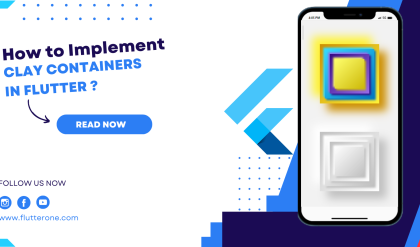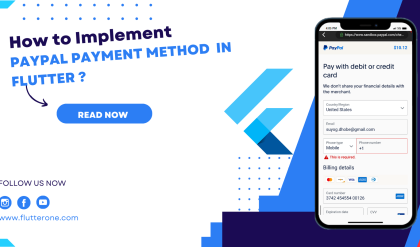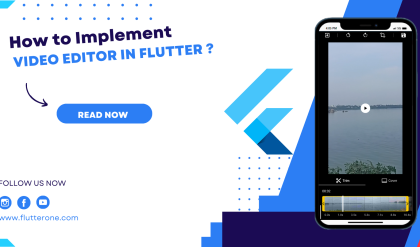In today’s digital landscape, creating responsive layouts is essential to provide an optimal user experience across various devices. Flutter, with its versatile toolkit, offers a powerful solution for building responsive UIs. In this guide, we will explore how to leverage the MediaQuery widget in Flutter to create responsive layouts that adapt seamlessly to different screen sizes and orientations.

Accessing Device Screen Properties with MediaQuery
To build responsive layouts, we need to access the device’s screen properties. Flutter’s MediaQuery widget allows us to obtain crucial information about the screen, such as size, orientation, pixel density, and more. By accessing this information, we can dynamically adjust our UI elements based on the available screen space.
Here’s an example of accessing the screen width and height using MediaQuery:
final screenSize = MediaQuery.of(context).size;
final screenWidth = screenSize.width;
final screenHeight = screenSize.height;
In the above code snippet, we retrieve the screen size using MediaQuery.of(context).size. We then store the width and height in separate variables for further use in our layout calculations.
Responsive Layouts with MediaQuery
With access to the device’s screen properties, we can now create responsive layouts that adapt intelligently. By conditionally rendering different widget trees, modifying widget properties, or applying different styles, we can optimize the UI for different screen sizes and orientations.
Let’s consider an example where we adjust the layout based on the screen width. In landscape orientation, we render a Row widget, and in portrait orientation, we render a Column widget:
LayoutBuilder(
builder: (context, constraints) {
if (constraints.maxWidth > 600) {
// Landscape layout
return Row(
children: [
// Widgets for landscape orientation
],
);
} else {
// Portrait layout
return Column(
children: [
// Widgets for portrait orientation
],
);
}
},
)
In this code snippet, we utilize the LayoutBuilder widget to access the constraints of the parent widget. By comparing the maximum width of the constraints, we conditionally render different widget trees for landscape and portrait orientations.
By implementing responsive layouts with MediaQuery, we ensure that our Flutter app adapts gracefully to different screen sizes and orientations, providing an optimized user experience.
Conclusion
Creating responsive layouts is paramount for delivering a seamless user experience on a wide range of devices. Flutter empowers developers with the MediaQuery widget to build responsive UIs effortlessly. By accessing device screen properties, we can adjust our UI elements dynamically, ensuring that our app’s layout adapts intelligently to different screen sizes and orientations.
Experiment with MediaQuery in your Flutter projects and unlock the potential of responsive designs. By catering to diverse devices, you can engage users effectively and offer an outstanding user experience. Embrace responsive layouts in Flutter, and let your app shine across various screens!