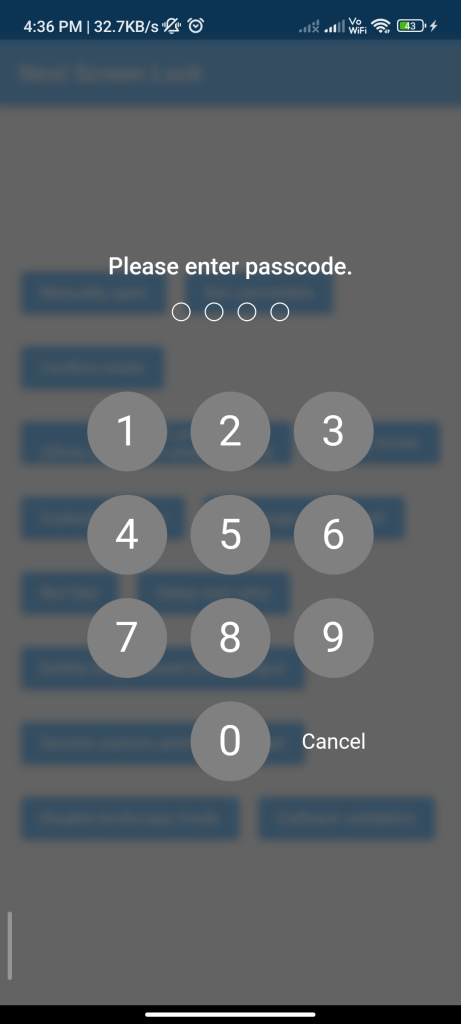
Introduction
The flutter_screen_lock package provides a simple way to add a screen lock feature to your Flutter app. This guide will show you how to use this package to implement screen lock in your Flutter app.
Content
1.Add the flutter_screen_lock dependency:
Open your pubspec.yaml file and add the flutter_screen_lock dependency.
dependencies:
flutter_screen_lock: ^latest_version
Run flutter pub get to install the package.
2.Import the package:
Import the flutter_screen_lock package in your Dart file.
import 'package:flutter_screen_lock/flutter_screen_lock.dart';
3.Create a Screen Lock widget:
Use the ScreenLock widget to wrap the content of your app that you want to lock.
ScreenLock(
children: [
// Your app content here
],
passLength: 4, // Length of the PIN/password
title: 'Enter PIN', // Title of the lock screen
correctString: '1234', // Correct PIN/password
onUnlocked: () {
// Callback when the correct PIN/password is entered
},
)
Customize the passLength, title, correctString, and onUnlocked callback according to your requirements. The children parameter should contain the content of your app that you want to lock.
4.Run the app:
Run your Flutter app to see the screen lock feature in action. Users will need to enter the correct PIN/password to unlock the screen and access the app content.
Sample Code
import 'package:flutter/foundation.dart';
import 'package:flutter/material.dart';
import 'package:flutter_screen_lock/flutter_screen_lock.dart';
import 'package:local_auth/local_auth.dart';
void main() => runApp(const MyApp());
class MyApp extends StatelessWidget {
const MyApp({super.key});
@override
Widget build(BuildContext context) {
return MaterialApp(
title: 'Example',
debugShowCheckedModeBanner: false,
theme: ThemeData(
primarySwatch: Colors.blue,
),
home: const MyHomePage(),
);
}
}
class MyHomePage extends StatefulWidget {
const MyHomePage({super.key});
@override
_MyHomePageState createState() => _MyHomePageState();
}
class _MyHomePageState extends State<MyHomePage> {
Future<void> localAuth(BuildContext context) async {
final localAuth = LocalAuthentication();
final didAuthenticate = await localAuth.authenticate(
localizedReason: 'Please authenticate',
// biometricOnly: true,
);
if (didAuthenticate) {
Navigator.pop(context);
}
}
@override
Widget build(BuildContext context) {
return Scaffold(
appBar: AppBar(
title: const Text('Next Screen Lock'),
),
body: Padding(
padding: const EdgeInsets.all(16),
child: Center(
child: ConstrainedBox(
constraints: const BoxConstraints(
maxWidth: 700,
),
child: Wrap(
spacing: 16,
runSpacing: 16,
alignment: WrapAlignment.start,
children: [
ElevatedButton(
onPressed: () => showDialog<void>(
context: context,
builder: (context) {
return ScreenLock(
correctString: '1234',
onCancelled: Navigator.of(context).pop,
onUnlocked: Navigator.of(context).pop,
);
},
),
child: const Text('Manually open'),
),
ElevatedButton(
onPressed: () => screenLock(
context: context,
correctString: '1234',
canCancel: false,
),
child: const Text('Not cancelable'),
),
ElevatedButton(
onPressed: () {
// Define it to control the confirmation state with its own events.
final controller = InputController();
screenLockCreate(
context: context,
inputController: controller,
onConfirmed: (matchedText) => Navigator.of(context).pop(),
footer: TextButton(
onPressed: () {
// Release the confirmation state and return to the initial input state.
controller.unsetConfirmed();
},
child: const Text('Reset input'),
),
);
},
child: const Text('Confirm mode'),
),
ElevatedButton(
onPressed: () => screenLock(
context: context,
correctString: '1234',
customizedButtonChild: const Icon(
Icons.fingerprint,
),
customizedButtonTap: () async => await localAuth(context),
onOpened: () async => await localAuth(context),
),
child: const Text(
'use local_auth \n(Show local_auth when opened)',
textAlign: TextAlign.center,
),
),
ElevatedButton(
onPressed: () => screenLock(
context: context,
correctString: '123456',
canCancel: false,
footer: Container(
width: 68,
height: 68,
padding: const EdgeInsets.only(top: 10),
child: OutlinedButton(
child: const Padding(
padding: EdgeInsets.all(10),
child: Text('Cancel'),
),
onPressed: () => Navigator.pop(context),
style: OutlinedButton.styleFrom(
backgroundColor: Colors.transparent,
),
),
),
),
child: const Text('Using footer'),
),
ElevatedButton(
onPressed: () {
screenLockCreate(
context: context,
title: const Text('change title'),
confirmTitle: const Text('change confirm title'),
onConfirmed: (value) => Navigator.of(context).pop(),
config: const ScreenLockConfig(
backgroundColor: Colors.deepOrange,
titleTextStyle: TextStyle(fontSize: 24),
),
secretsConfig: SecretsConfig(
spacing: 15, // or spacingRatio
padding: const EdgeInsets.all(40),
secretConfig: SecretConfig(
borderColor: Colors.amber,
borderSize: 2.0,
disabledColor: Colors.black,
enabledColor: Colors.amber,
size: 15,
builder: (context, config, enabled) => Container(
decoration: BoxDecoration(
shape: BoxShape.rectangle,
color: enabled ? config.enabledColor : config.disabledColor,
border: Border.all(
width: config.borderSize,
color: config.borderColor,
),
),
padding: const EdgeInsets.all(10),
width: config.size,
height: config.size,
),
),
),
keyPadConfig: KeyPadConfig(
buttonConfig: KeyPadButtonConfig(
buttonStyle: OutlinedButton.styleFrom(
textStyle: const TextStyle(
color: Colors.orange,
fontWeight: FontWeight.bold,
),
shape: const RoundedRectangleBorder(),
backgroundColor: Colors.deepOrange,
),
),
displayStrings: [
'零',
'壱',
'弐',
'参',
'肆',
'伍',
'陸',
'質',
'捌',
'玖',
],
),
cancelButton: const Icon(Icons.close),
deleteButton: const Icon(Icons.delete),
);
},
child: const Text('Customize styles'),
),
ElevatedButton(
onPressed: () => screenLock(
context: context,
correctString: '1234',
onUnlocked: () {
Navigator.pop(context);
NextPage.show(context);
},
),
child: const Text('Next page with unlock'),
),
ElevatedButton(
onPressed: () => screenLock(
context: context,
correctString: '1234',
useBlur: false,
config: const ScreenLockConfig(
/// If you don't want it to be transparent, override the config
backgroundColor: Colors.black,
titleTextStyle: TextStyle(fontSize: 24),
),
),
child: const Text('Not blur'),
),
ElevatedButton(
onPressed: () => screenLock(
context: context,
correctString: '1234',
maxRetries: 2,
retryDelay: const Duration(seconds: 3),
delayBuilder: (context, delay) => Text(
'Cannot be entered for ${(delay.inMilliseconds / 1000).ceil()} seconds.',
),
),
child: const Text('Delay next retry'),
),
ElevatedButton(
onPressed: () => showDialog<void>(
context: context,
builder: (context) => ScreenLock(
correctString: '1234',
keyPadConfig: const KeyPadConfig(
clearOnLongPressed: true,
),
onUnlocked: Navigator.of(context).pop,
),
),
child: const Text('Delete long pressed to clear input'),
),
ElevatedButton(
onPressed: () => showDialog<void>(
context: context,
builder: (context) => ScreenLock(
correctString: '1234',
secretsBuilder: (
context,
config,
length,
input,
verifyStream,
) =>
SecretsWithCustomAnimation(
verifyStream: verifyStream,
config: config,
input: input,
length: length,
),
onUnlocked: Navigator.of(context).pop,
),
),
child: const Text('Secrets custom animation widget'),
),
ElevatedButton(
onPressed: () => screenLock(
context: context,
correctString: '1234',
useLandscape: false,
),
child: const Text('Disable landscape mode'),
),
ElevatedButton(
onPressed: () => screenLock(
context: context,
correctString: 'x' * 4,
onValidate: (value) async => await Future<bool>.delayed(
const Duration(milliseconds: 500),
() => value == '1234',
),
),
child: const Text('Callback validation'),
),
],
),
),
),
));
}
}
class NextPage extends StatelessWidget {
const NextPage({super.key});
static show(BuildContext context) {
Navigator.of(context).push(MaterialPageRoute(builder: (context) => const NextPage()));
}
@override
Widget build(BuildContext context) {
return Scaffold(
appBar: AppBar(
title: const Text('Next Page'),
),
);
}
}
class SecretsWithCustomAnimation extends StatefulWidget {
const SecretsWithCustomAnimation({
super.key,
required this.config,
required this.length,
required this.input,
required this.verifyStream,
});
final SecretsConfig config;
final int length;
final ValueListenable<String> input;
final Stream<bool> verifyStream;
@override
State<SecretsWithCustomAnimation> createState() => _SecretsWithCustomAnimationState();
}
class _SecretsWithCustomAnimationState extends State<SecretsWithCustomAnimation> with SingleTickerProviderStateMixin {
late Animation<double> _animation;
late AnimationController _animationController;
@override
void initState() {
super.initState();
widget.verifyStream.listen((valid) {
if (!valid) {
// scale animation.
_animationController.forward();
}
});
_animationController = AnimationController(
vsync: this,
duration: const Duration(milliseconds: 80),
);
_animation = Tween<double>(begin: 1, end: 2).animate(_animationController)
..addStatusListener(
(status) {
if (status == AnimationStatus.completed) {
_animationController.reverse();
}
},
);
}
@override
void dispose() {
_animationController.dispose();
super.dispose();
}
@override
Widget build(BuildContext context) {
return ScaleTransition(
scale: _animation,
child: Secrets(
input: widget.input,
length: widget.length,
config: widget.config,
),
);
}
}
Output
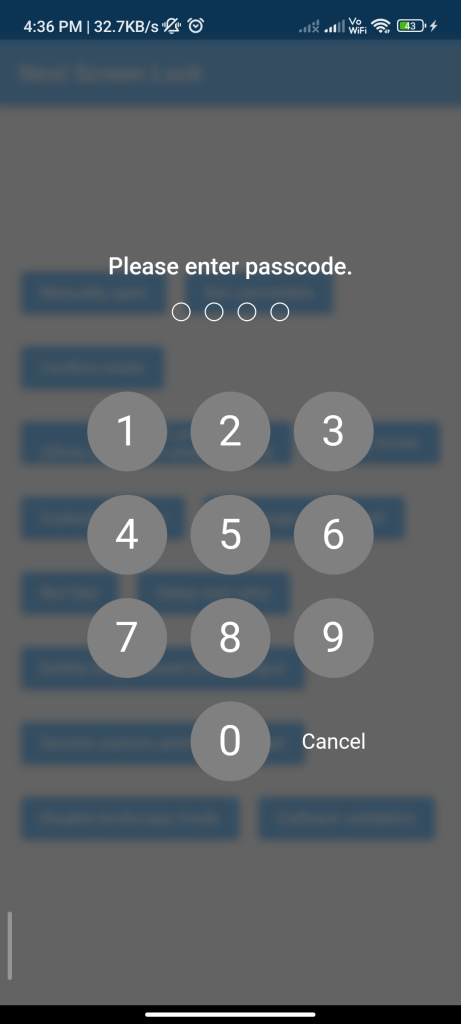
Conclusion
By following these steps, you can easily implement a screen lock feature in your Flutter app using the flutter_screen_lock package. This allows you to add an extra layer of security to your app and protect sensitive content behind a PIN/password lock.






