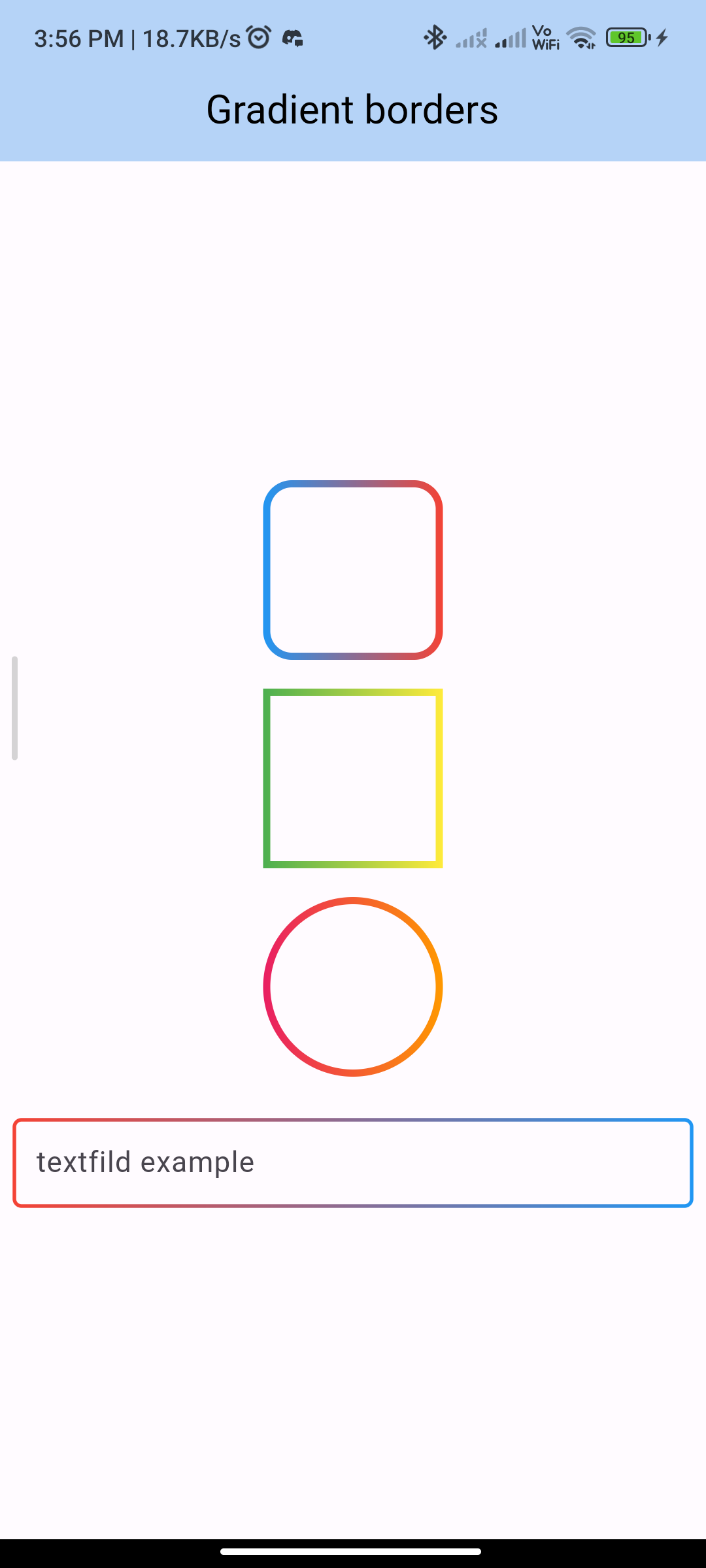
Introduction:
Implementing gradient borders in Flutter allows for the creation of visually appealing UI elements with colorful borders. The flutter_gradient_border package provides a straightforward way to achieve this effect. This tutorial will guide you through implementing gradient borders in Flutter using the flutter_gradient_border package.
Content:
Step 1: Add the dependency:
Add the flutter_gradient_border package to your pubspec.yaml file:
dependencies:
flutter_gradient_border: ^0.1.3
Save the file and run flutter pub get to install the package.
Step 2: Import the package:
Import the flutter_gradient_border package in your Dart file:
import 'package:flutter/material.dart';
import 'package:flutter_gradient_border/flutter_gradient_border.dart';
Step 3: Create a widget with gradient border:
Create a widget with a gradient border using the GradientBorder widget. Customize the gradient colors, border width, and other properties:
Container(
width: 200,
height: 200,
decoration: BoxDecoration(
gradient: LinearGradient(
colors: [Colors.red, Colors.blue],
begin: Alignment.topLeft,
end: Alignment.bottomRight,
),
borderRadius: BorderRadius.circular(20),
border: GradientBorder.all(
colors: [Colors.purple, Colors.green],
begin: Alignment.topLeft,
end: Alignment.bottomRight,
width: 4,
),
),
child: Center(
child: Text(
'Gradient Border',
style: TextStyle(color: Colors.white, fontSize: 20),
),
),
),
In this example, the Container widget has a gradient border with purple and green colors, a width of 4, and a circular BorderRadius.
Step 4: Run the app:
Run your Flutter app to see the widget with a gradient border in action.
Sample Code:
// ignore_for_file: prefer_const_constructors
import 'package:flutter/material.dart';
import 'package:gradient_borders/gradient_borders.dart';
class GradiantBorder extends StatefulWidget {
const GradiantBorder({Key? key}) : super(key: key);
@override
State<GradiantBorder> createState() => _GradiantBorderState();
}
class _GradiantBorderState extends State<GradiantBorder> {
@override
Widget build(BuildContext context) {
return Scaffold(
appBar: AppBar(
centerTitle: true,
elevation: 2,
title: Text(
"Gradient borders",
style: TextStyle(color: Colors.black, fontWeight: FontWeight.w400),
),
backgroundColor: Colors.blue[100],
),
// appBar: AppBar(
// title: const Text("Gradient borders"),
// ),
body: Center(
child: Column(
mainAxisAlignment: MainAxisAlignment.center,
children: <Widget>[
Container(
width: 100,
height: 100,
decoration: BoxDecoration(
border: const GradientBoxBorder(
gradient: LinearGradient(colors: [Colors.blue, Colors.red]),
width: 4,
),
borderRadius: BorderRadius.circular(16)),
),
const SizedBox(height: 16),
Container(
width: 100,
height: 100,
decoration: const BoxDecoration(
border: GradientBoxBorder(
gradient: LinearGradient(colors: [Colors.green, Colors.yellow]),
width: 4,
),
),
),
const SizedBox(height: 16),
Container(
width: 100,
height: 100,
decoration: const BoxDecoration(
shape: BoxShape.circle,
border: GradientBoxBorder(
gradient: LinearGradient(colors: [Colors.pink, Colors.orange]),
width: 4,
),
),
),
const SizedBox(height: 16),
Padding(
padding: const EdgeInsets.all(8.0),
child: const TextField(
decoration: InputDecoration(
contentPadding: EdgeInsets.symmetric(vertical: 12, horizontal: 12),
border: GradientOutlineInputBorder(
gradient: LinearGradient(colors: [Colors.red, Colors.blue]),
width: 2,
),
focusedBorder: GradientOutlineInputBorder(gradient: LinearGradient(colors: [Colors.yellow, Colors.green]), width: 2),
label: Text("textfild example"),
),
),
),
],
),
),
);
}
}
Output:
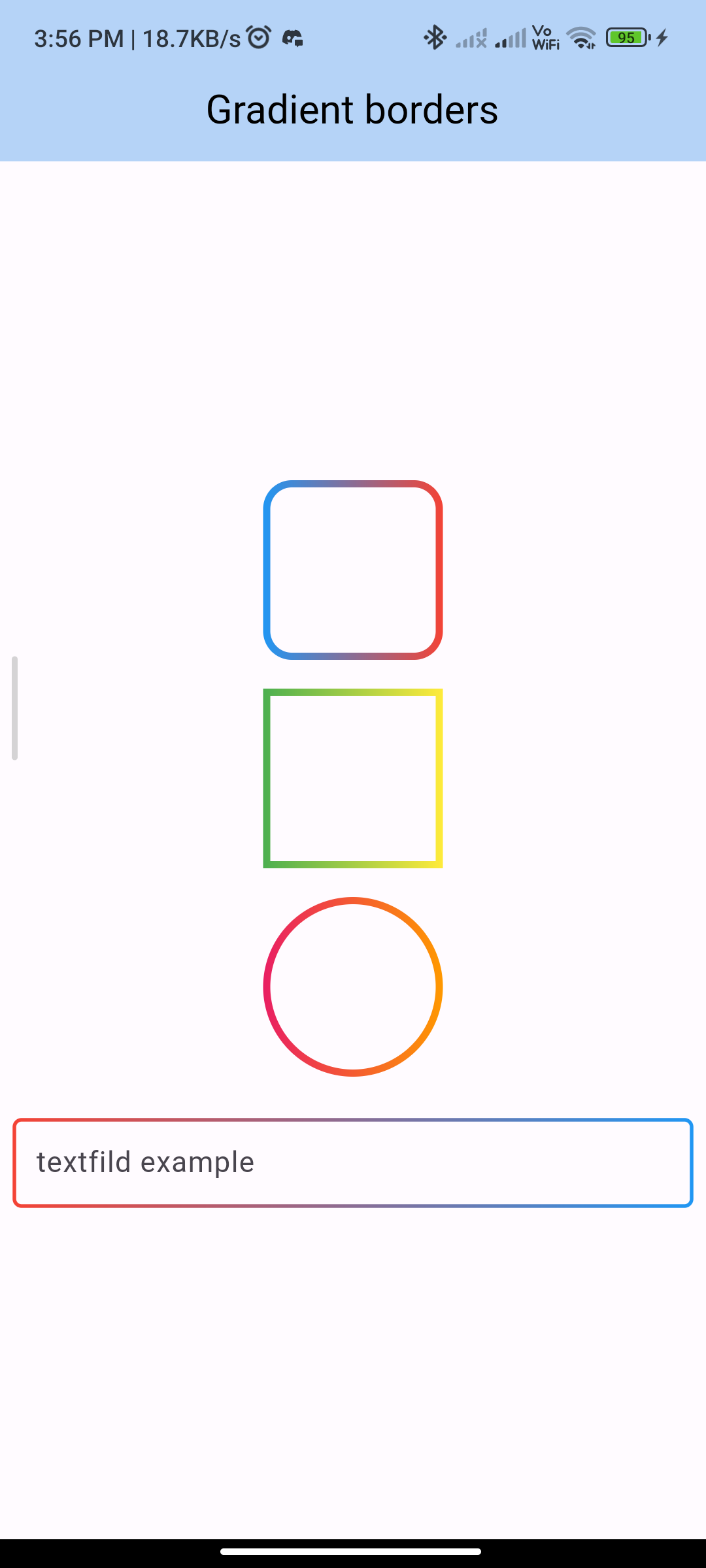
Conclusion:
By following these steps, you can easily implement gradient borders in Flutter using the flutter_gradient_border package. This allows you to create visually appealing UI elements with colorful and customizable borders.






